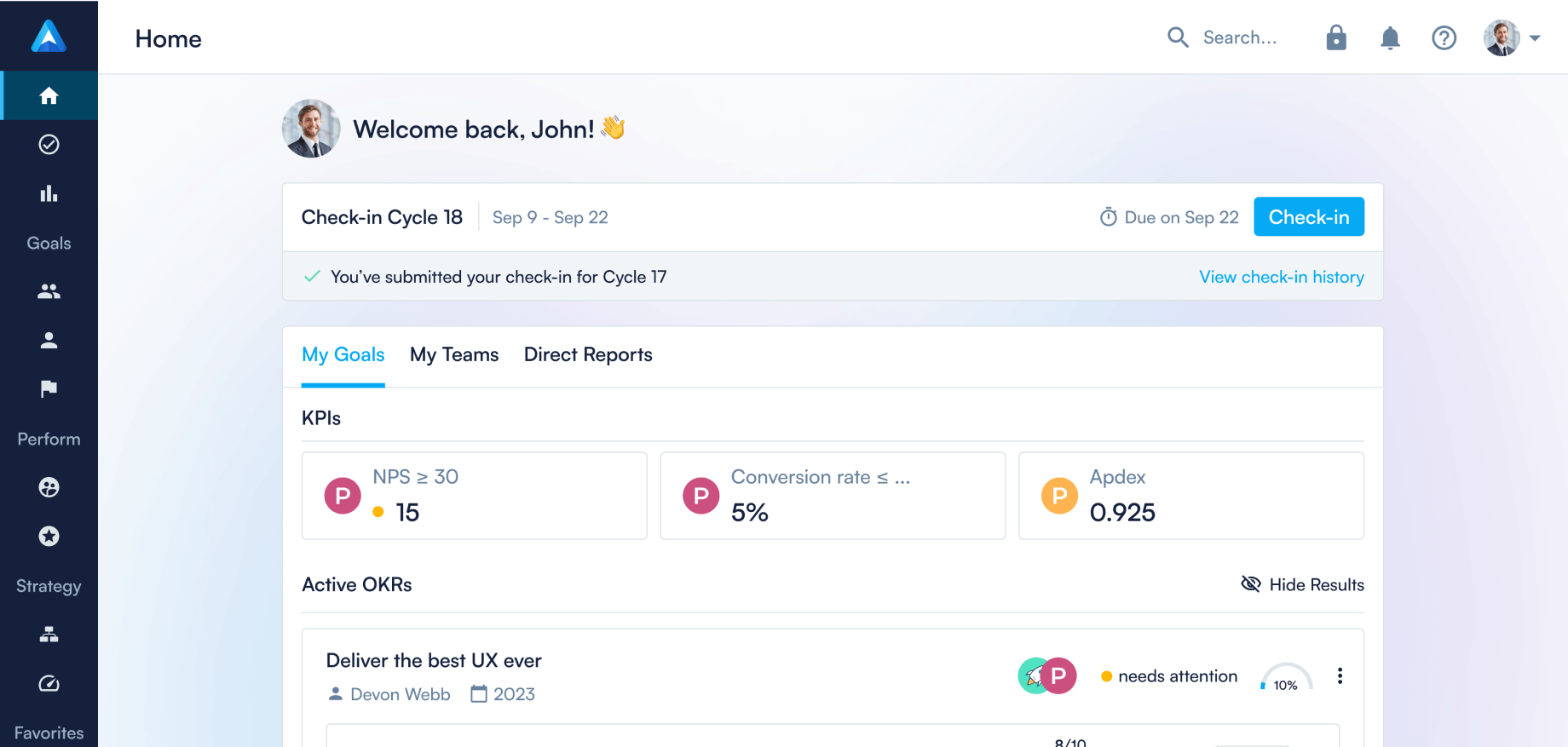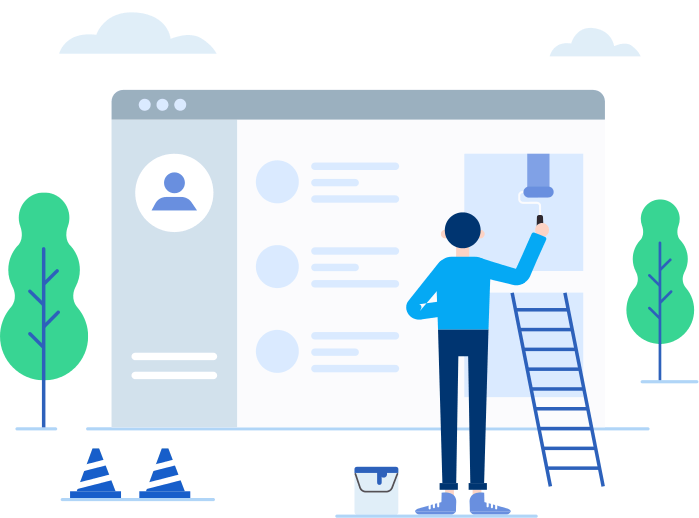In-app Health Report, new Progress Report, and team & user navigation!

We’ve made some key infrastructural improvements in Perdoo. Here’s what’s new:
- A brand new Health Report (previously called ‘Engagement Report’)
- A brand new table view in Progress Reports (previously called ‘Performance Report’)
- Improved Team and User segmentation and navigation
Read on to learn more!
A brand new Health Report
The Engagement Report got a full makeover and is now called “Health Report”. It’s refurbished to provide you with all the insights and tools you need to run a successful strategy execution program. Use it to diagnose and prevent any unhealthy tendencies. Know what areas to focus on to boost adoption, engagement, and overall success.

Here’s how the Health Report can help you:
- Health score: An indicator of your program’s overall health, allowing you to optimize your strategy, goals, and performance practices to help you realize your ambitions. Here’s how it’s calculated.
- Teams without OKRs or KPIs: Strategy is executed through OKRs and KPIs, and therefore, teams should create OKRs and KPIs. The report informs you which teams haven’t set goals yet, making it easy for you to follow up with them.
- Percentage of users not leading goals: Distributing accountability for goals not only improves employee engagement but also increases goal attainment. Understand how that accountability is distributed.
- OKRs not aligned: To ensure everyone is pulling in the same direction, it’s important that the majority of your OKRs are aligned — whether to another OKR, a KPI, or a Strategic Pillar.
- Goals up-to-date: Keeping your goals up-to-date boosts transparency, accountability, and — most importantly — goal attainment. See whether teams and individuals are doing a good job at making updates. Nudge those falling behind.
- Check-ins: Regular Check-ins create a rhythm of execution that further improves goal attainment. Get an overview of the percentage of Check-ins completed over time. Celebrate those that have the longest streaks and nudge those that haven’t checked in.
- OKRs not closed: Close OKRs to effectively record learnings and make informed decisions in the future. Identify teams that haven’t closed their OKRs, and encourage them to complete this critical exercise.
And last but not least, use filters to zoom in on a specific team or department.
An updated view in Progress Reports
Progress Reports provide a holistic overview of how your entire organization and individual teams are performing across different timeframes.
A revamped overview of your OKRs broken down by teams is now available. Get insight into the OKRs’ collective progress, status, and whether they’re up-to-date, helping you routinely monitor the performance across teams and adjust resources where necessary.

New Team & User navigation
Previously, your ‘Groups and Users’ were bundled together, making navigation unnecessarily cumbersome. To make things simpler, we’ve split this into two sections. Oh, and we also renamed ‘Groups’ to ‘Teams’.
In Teams, you can toggle between your team(s) and all teams company-wide. In Users, you have quick access to your own, your manager’s, and direct report’s (if any) profile. You can toggle to all users as well. Too many teams or people to browse through? Use the search bar at the top!
As a result, it's now much easier to use Perdoo in your All-Hands meetings. Go to All Teams and work your way through the list. The head of each team gives a brief update on how their team's KPIs & OKRs have progressed over the past month. It takes only a few minutes per team, and afterward, everyone is fully up-to-date on how things are going across the business!

Coming soon!
As always, we have exciting things in the pipeline for you. Here’s what you can expect soon:
- Improved OKR modal: The Objective details section is revamped to provide a clear snapshot of all the info and activities related to your OKR.
- Check-in report for managers: To stay in the loop and take action where needed, you'll receive a report with all your direct reports’ Reflections.
- Re-ordering KPIs: You’ll soon be able to re-arrange your KPIs to organize them as you see fit.
- Select who checks in: Want just the people who own goals to be regularly checking in? You’ll soon be able to enable that setting for your account.
- Excel Online Integration: Automatically update progress on KPIs, Key Results, and Initiatives with the Excel Add-on.
- HRIS integrations: Soon you'll be able to pull data from tools like BambooHR, HiBob, and Factorial to populate key people data.
Stay tuned!
FAQ
Continue reading...