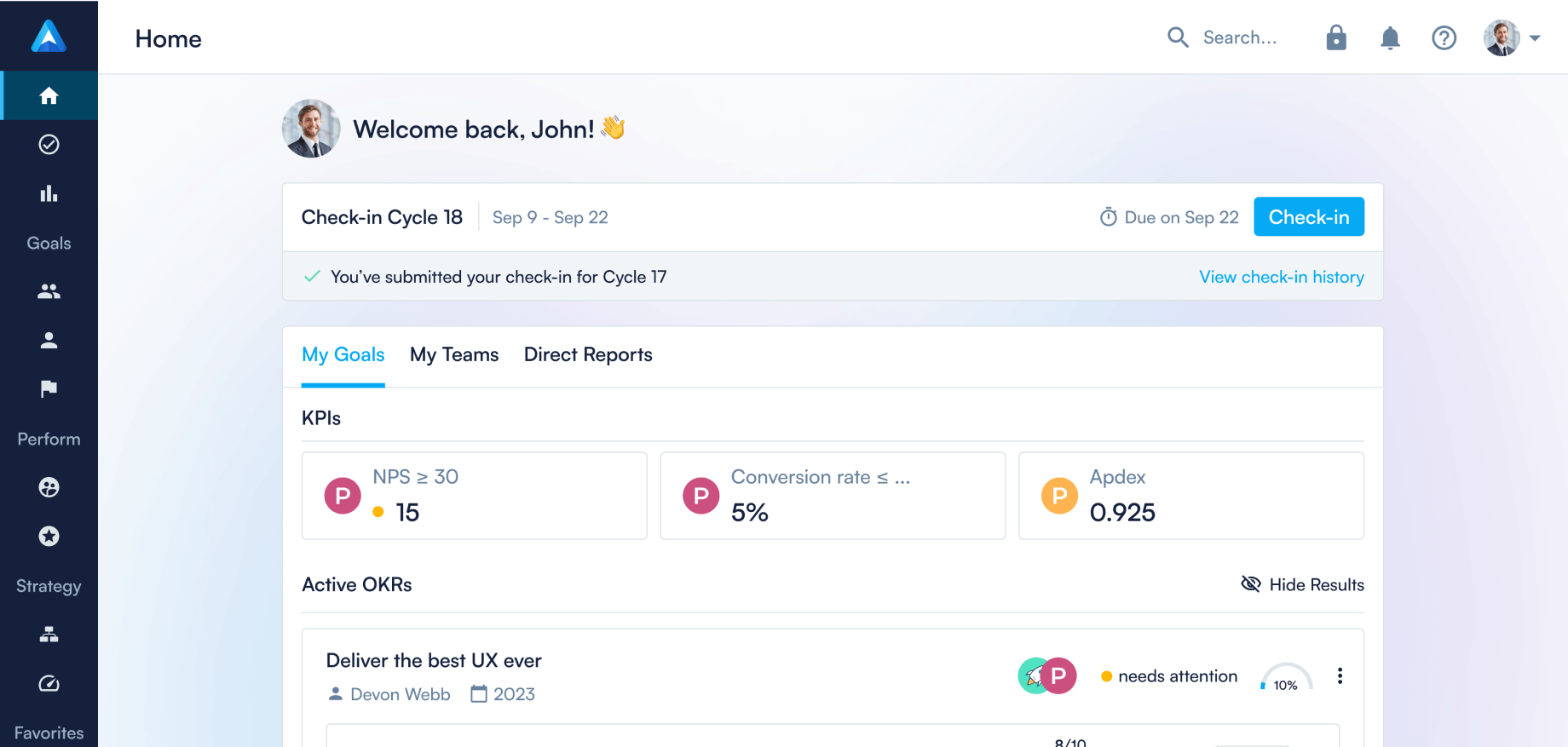Export Objectives, notifications, avatars & more
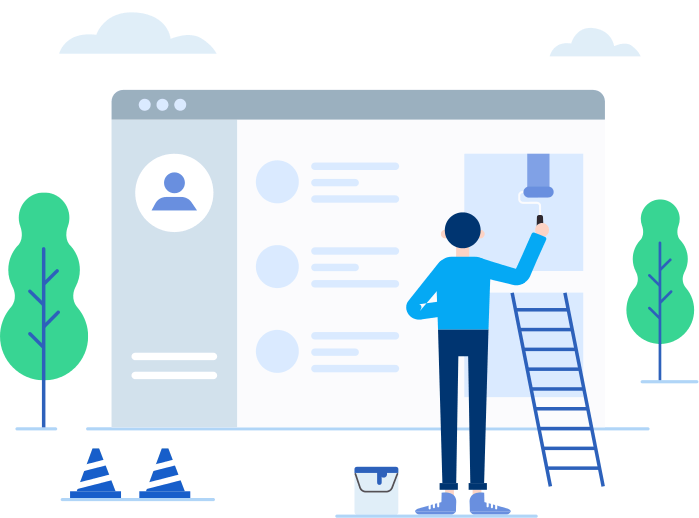
Although is summer, our awesome product team has been working hard in more updates to offer you the best of the platform. Go to your Perdoo account or request a demo and discover them all!
Here are the last month’s highlights:
Export Objectives
In Perdoo, you can now export a list of Objectives with all their data as a .csv file to view and edit it in Microsoft Excel or Google Sheets. This opens up endless possibilities of connecting your OKRs to other areas of your organization.
To export your Objectives, go to the Objectives page using the menu sidebar and hit the download icon at the top right corner.

In-app notifications
We’ve completely revamped the way notifications work which means it's easier than ever to keep track of your OKRs. We’ve also added built-in browser notifications, to keep you up to date even when you’re not using Perdoo.

We’ll be expanding notifications in future updates to include new, useful features, all designed to make collaboration and communication in Perdoo smarter and simpler.
Avatars
A final new feature is the ability to add pictures to your profile using the popular Gravatar service. If you don’t already use Gravatar, simply sign up for a free account with the email address you use with Perdoo.

Upload your image to Gravatar, and Perdoo will automatically display it on your profile page and against all the OKRs you contribute to.
FAQ
Continue reading...