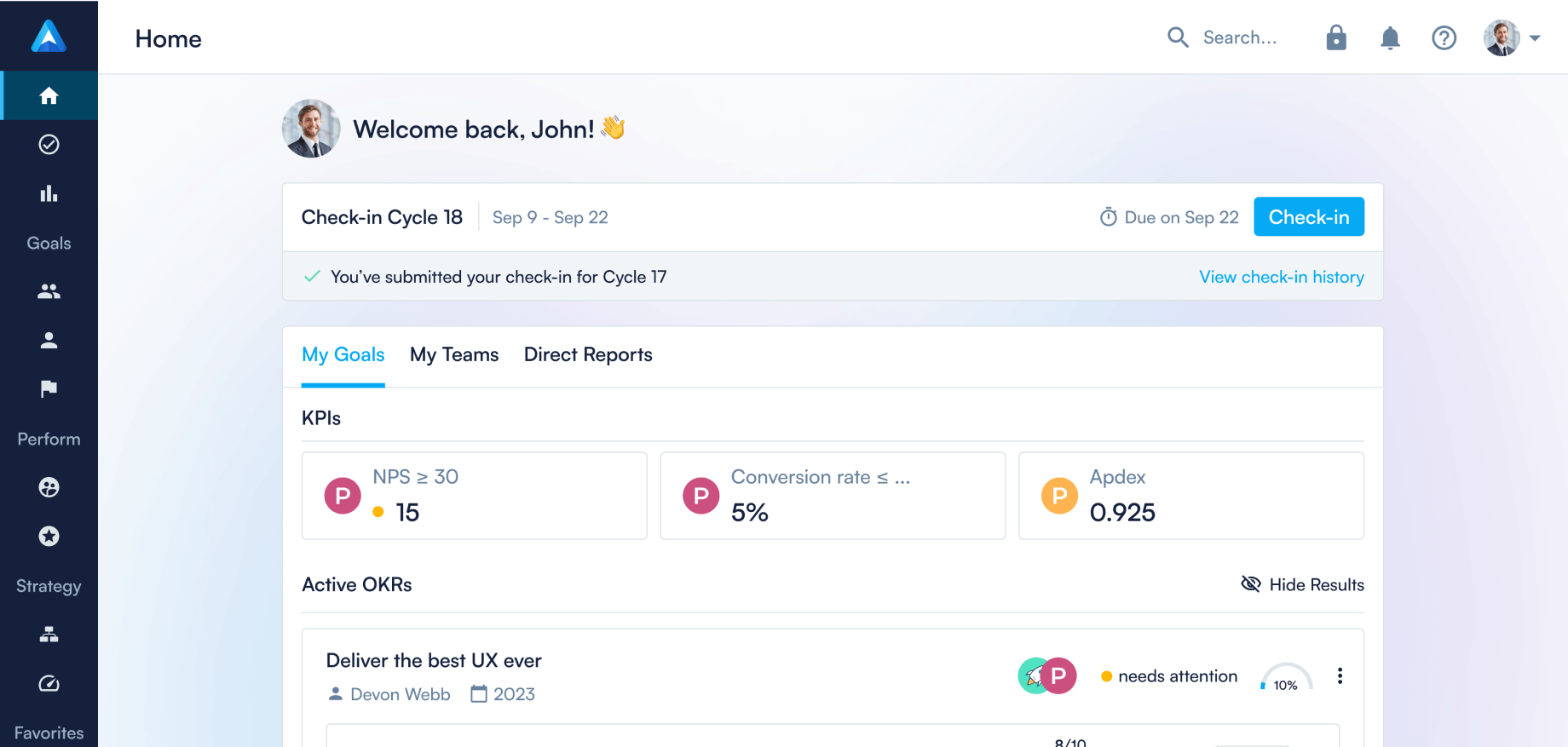Perdoo just got a brand new look!
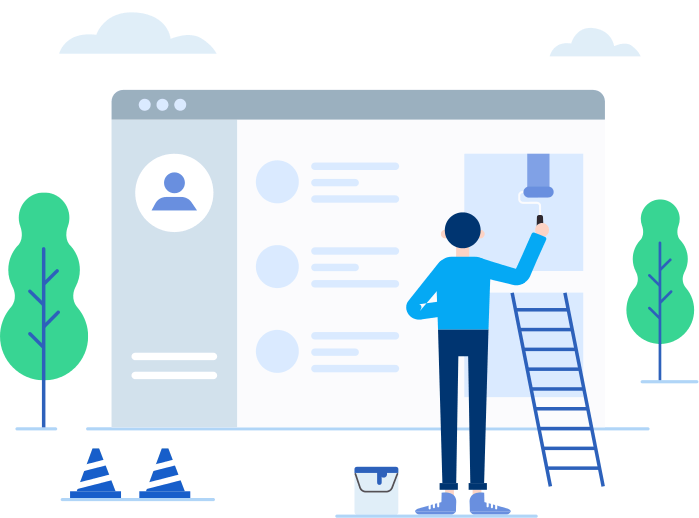
Our latest major release gives Perdoo a fresh new look with a new color pallet and refinements to the interface. We’ve also revamped our architecture making Perdoo faster than ever, especially when you have a large number of users. Read on for more details on the update.
Performance improvements
First, the feature you’ll feel, but won’t see. We’ve revamped the architecture we use to build Perdoo making the entire application faster. Accounts with large numbers of users will see a significant boost in speed.
Info panels
The next improvement we’ve made is to info panels, the place where you can dive into the details of your Objectives and Key Results. New info panels defocus the rest of Perdoo so you can concentrate on the details.

Stars
Bookmarks get a new name and menu location to help simplify navigation. You can now find a list of all the pages you’ve “starred” by clicking the star icon in the top right menu.

OKRs page
The Objectives page gets a new name and a much-requested feature. The new OKR Module now has a dedicated Key Results tab which shows a list of all Key Results in the current timeframe along with their metric type, progress and the name of the Objective they belong to. Initiatives will be added in the very near future.

Downloads
Exporting data becomes even more flexible with the ability for Admins to download Objectives, Key Results, and now Users and Groups as a .csv file using the download button in the top right-hand corner.

OKR detail page
We’ve made a small tweak to the Objectives detail page to include the Timeline. Now it’s easier than ever to see at a glance the latest activity on all OKRs. Sub Objectives are now accessed from a Tab at the top of the OKR Details page.

Maps
Along with the rest of the user interface, the Maps page gets a refresh with the added ability to quickly zoom out to see how all your OKRs are aligned.

FAQ
Continue reading...