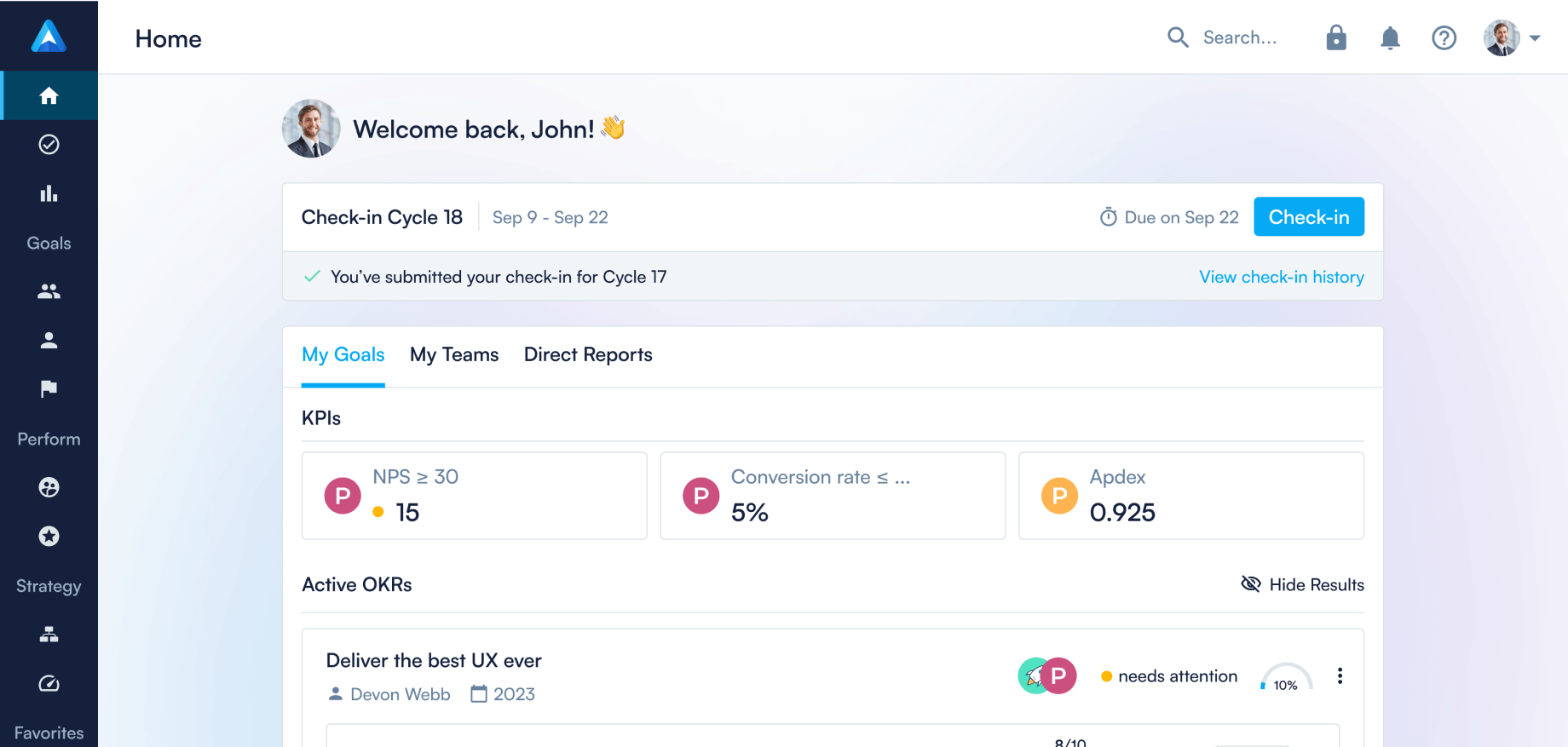Introducing Initiatives, brand new Mobile Apps, and Closing OKRs
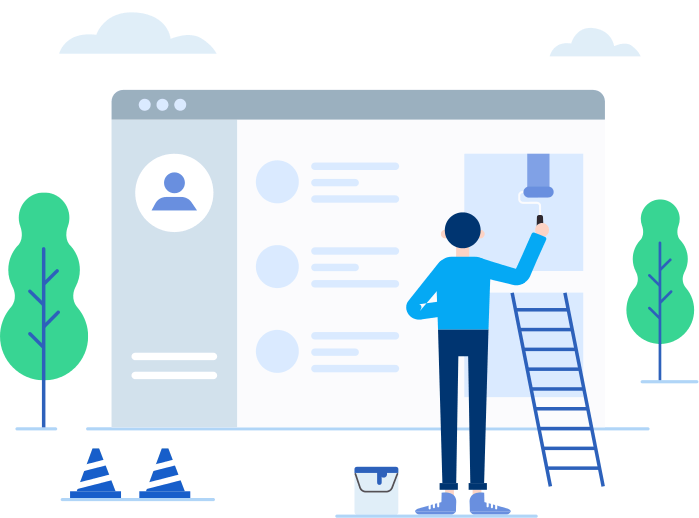
We’ve been busy behind the scenes with a bunch of updates to Perdoo in the last 30 days. To see them in action, just log in to your Perdoo account or request a demo.
Here are the last month's highlights:
"Actions" are now "Initiatives"
Initiatives are the things, such as projects, you'll be working on to drive progress toward achieving your Objective. Since Actions often got confused with granular tasks and Initiatives are closer to projects and more common in OKR literature, we’ve renamed them.

Mobile Apps for iOS and Android
We’re excited to announce the release of brand new apps for iPhones and Android devices, available to all new Perdoo customers. We’ve rebuilt the app from the ground up to make it easier than ever to track progress and update your OKRs on the go.



Closing OKRs
An important part of each OKR cycle is to reflect upon your progress, achievements, and areas of improvement. In Perdoo, you can now close OKRs so you and your co-workers can review them later and benefit from your learnings. When closing an OKR, you’ll be prompted to add notes for review.
To close an OKR, select "Close" from the drop down menu.

If you close an OKR by accident, you can re-open it in the same way you closed it. Open the OKR drop-down menu and select “Open”.
Bugs we’ve squashed
- Images displaying incorrectly in timelines [fixed]
- User timeline progress updates error [fixed]
- Long usernames displayed incorrectly [fixed]
- Edit Objectives not available in rare cases [fixed]
- New Objectives not refreshing in rare cases [fixed]
- Text fields not highlighted on focus [fixed]
- Some tabs hidden in Internet Explorer 11 [fixed]
- Deleting parent Objective cases save issues for Sub Objectives [fixed]
- Email notifications link error [fixed]
FAQ
Continue reading...