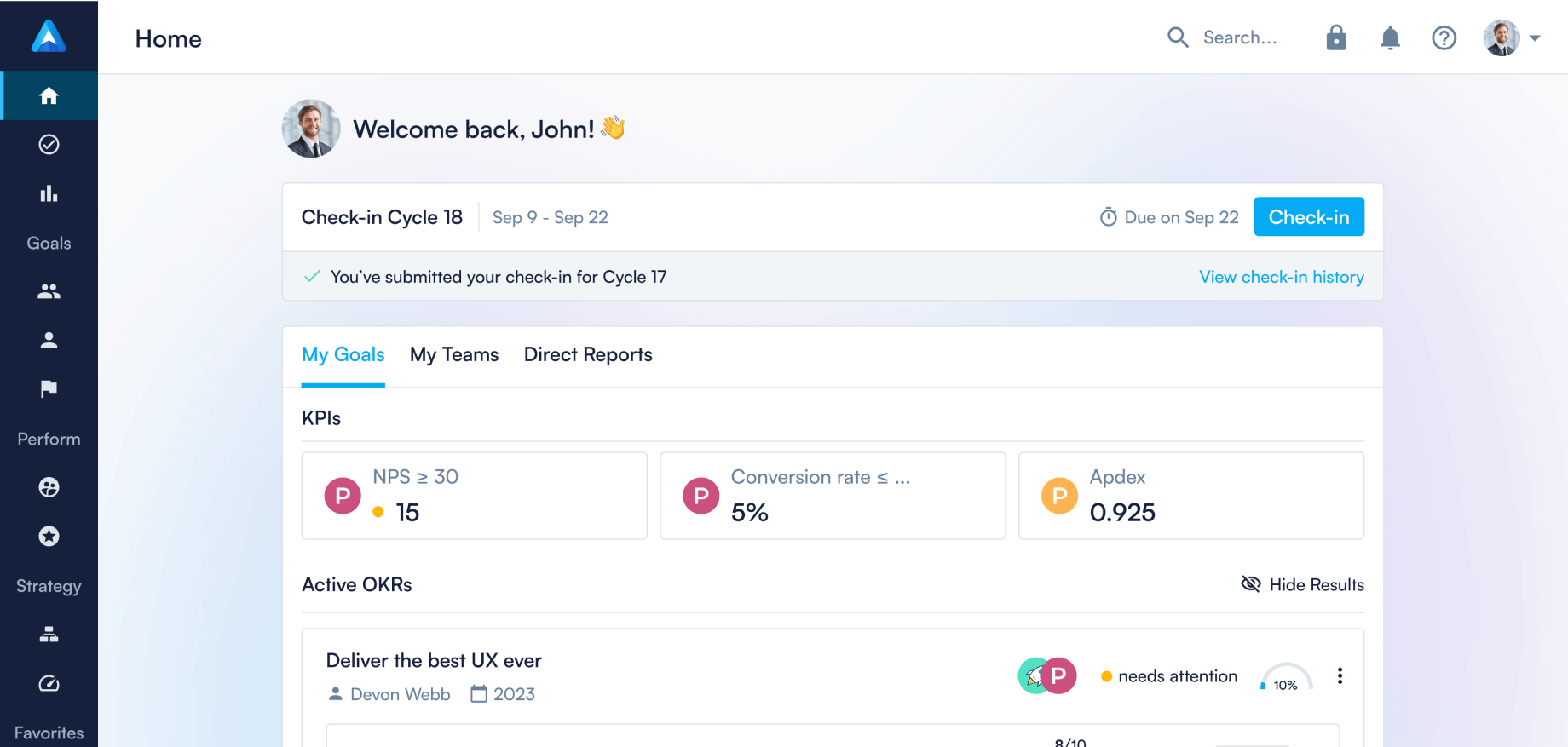Introducing side panels and a new way to manage your timeframes

This month we’re launching 2 brand new features designed to make Perdoo easier to use.
Side Panels
Having the right information at your fingertips is crucial when working with your OKRs. Previously each OKR had it’s own detail page, which was shown when you clicked an OKR card from an Individual, Group or Company page.
This made moving back and forth between a list of OKRs and the details of each OKR difficult. Side Panels solves this by changing the way you navigate between lists of OKRs and their details.

Side Panels replace the old OKR details page and display the OKR details in a convenient slide out. Side Panels are also now available on the Map page, making Maps even more intuitive and saves time navigating when updating with OKR trees.
Timeframes
The second change relates to Timeframes, how to use them, how they’re created and how they’re applied when creating OKRs.

We removed the timeframe selector from the very top left of the Perdoo sidebar and added it to Individual, Group and Company pages as well as to Insights and Maps. This means, if you’re looking at insights and you select the Q1 timeframe, you’ll only see Insights for OKRs that fall within that timeframe.
We also changed the way Timeframes are created. Perdoo used to allow anyone to change the start and end dates of an OKR to any dates they chose. However, we found that this made it possible for groups to work with within multiple cadences that were out of alignment. This created a lot of confusion and made sticking to deadlines difficult.
Now timeframes can only be created by Admins. When creating a new OKR users can select from a drop-down list of previously created time frames, but they can’t create their own. This makes keeping groups in sync much easier.
We’ll be releasing more new features so be sure to watch this space, and feel free to leave your feedback in the comments below!
FAQ
Continue reading...