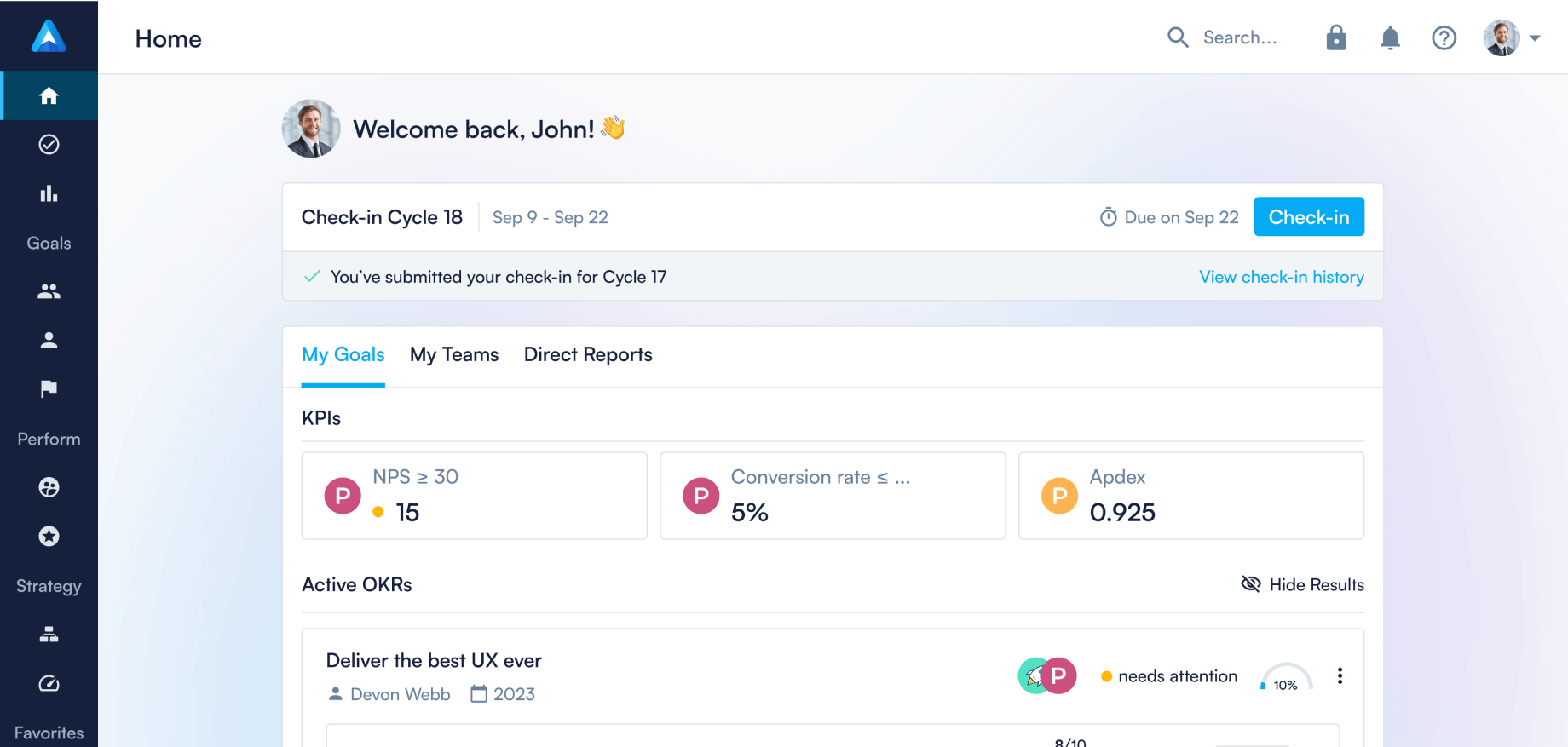New Notification Center and Due Dates for Initiatives

This month we’ve added fresh new features and updates to Perdoo that help bring you a step closer to your goals. We’ve launched Enhanced Notifications and Due Dates for Initiatives!
Enhanced notifications
To help keep everyone connected to their OKRs we’ve refined the way notifications work in Perdoo. For starters, you can now set notification preferences in your Personal Settings. This allows you to choose which notifications you want to receive and how (in-app or by email). With the notifications update, you now have complete control over what notifications you receive and when you receive them.
You can now choose from the following new notifications:
- When someone assigns you as an OKR owner
- When someone assigns you as an Initiative owner
- When updates are made to your OKRs
- When someone comments on your OKRs
- When you are added to a Group
No more missing out on key updates! And of course, you can always turn these off if you’d like from your settings.

Due Dates for Initiatives

In this update, we’ve refined Initiatives by adding the option to give them a due date. By adding a due date to an initiative, you can better prioritise the work you’ll do to achieve your OKRs and plan other initiatives around it.
You can set a due date while adding or editing an initiative. This due date is always visible along with the initiative and you’ll also see an indicator when an initiative is past its due date.

FAQ
Continue reading...