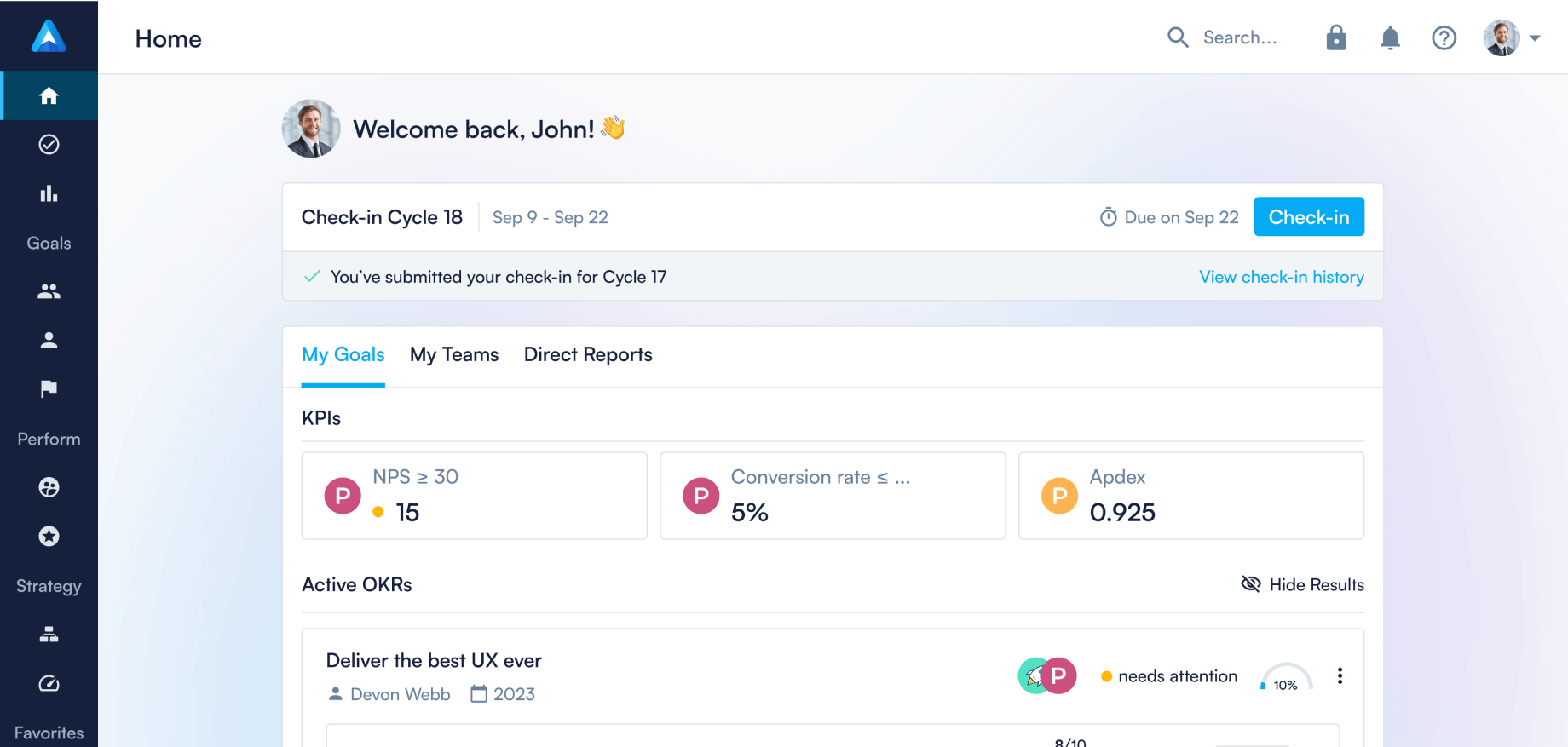Say hello to Roadmap 🛣, cloning ♀, cadences 🗓 and more

We have some exciting new updates to share with you again. Oh, and we released a feature that enables you to clone your OKRs! (finally )
Roadmap
We launched an entire new view: Roadmap. Our brand new Roadmap gives you the overview that you’ve always been looking for!
Roadmap let’s you:
- Visualize your organization’s strategy, and see how you fit into the bigger picture.
- Evaluate the alignment of your organization, to ensure you’re all pulling in the same direction.
- Browse through time, to see what’s happened before and what's going to happen next.

Cadences
Say goodbye to manually creating and managing your timeframes. With the new update all you need to do is set up a cadence and new timeframes are automatically created for you!
Cadences can also be archived, to hide any timeframes and OKRs that are no longer relevant, in order to keep your Roadmap overview clean.

Enabling or disabling stretch goals
Stretch goals/OKRs are clearly not suitable for every organization, which is why we are now offering our customers the opportunity to disable stretch OKRs. In fact, we’re even disabling stretch OKRs for our own OKR program!
To disable stretch OKRs for your organization, go into Configure (you’ll need admin rights) and then select Features on the General tab.

Cloning OKRs
Do you have OKRs that you’ve closed but haven’t fully completed yet? Are there any OKRs that you’d like to continue working on in the new quarter? From now on you can clone your OKRs—saving you the administrative hassle to create the same OKR again.

FAQ
Continue reading...