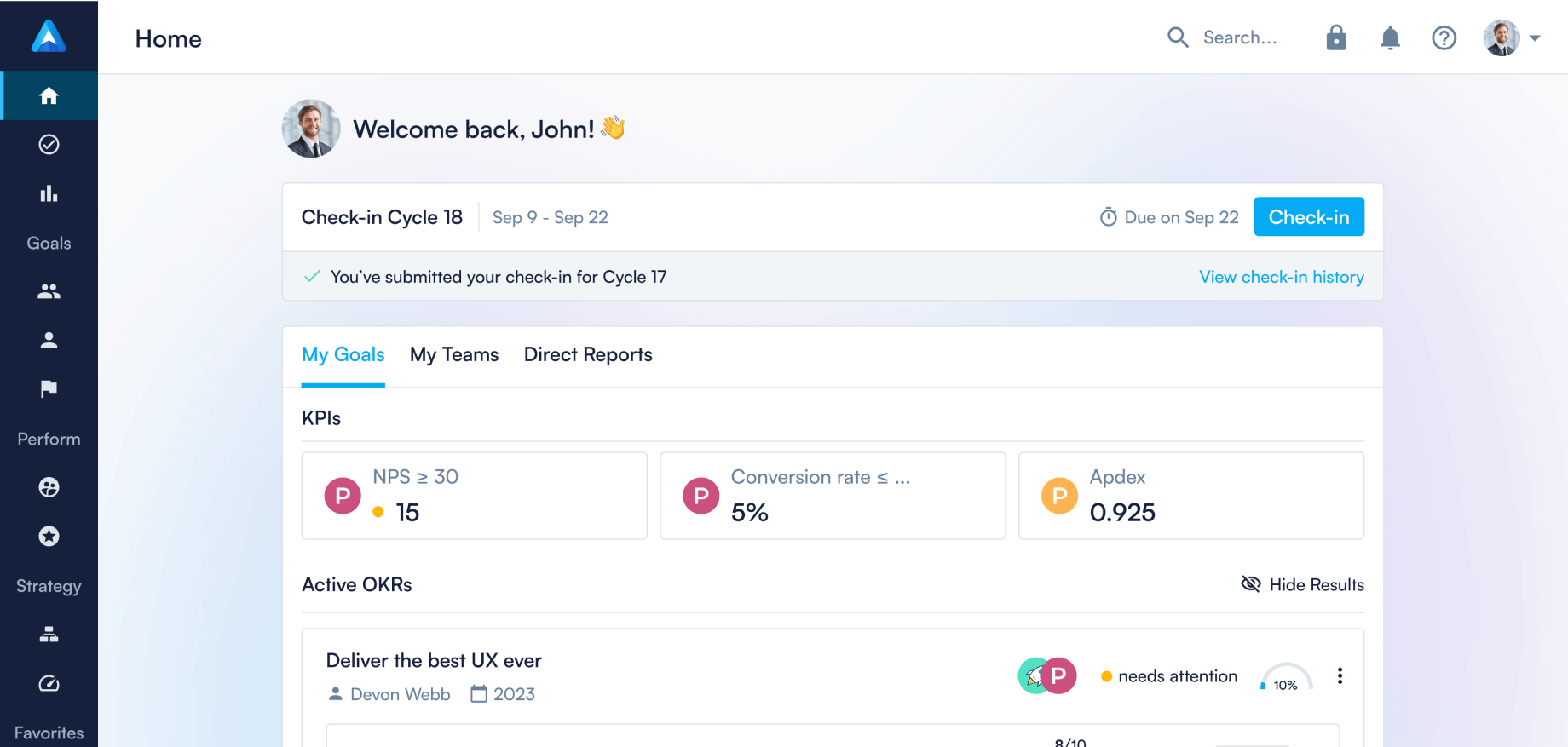What's new: select update frequency per goal, smoother Check-ins, and more!

Among many other improvements, we’ve released several updates to make Checking-in an even smoother experience! Here’s what’s new, and what’s coming soon 👇
Select update frequency per goal
Some goals and metrics simply don’t need updating as often as others — for a variety of reasons. Eg. annual OKRs may only need updating once a month but quarterly OKRs once a week.
You can now choose how often you’d like to update each goal, and therefore when it'll appear in your Check-ins. If you don’t update progress within the chosen timeframe, it’ll be marked “outdated” accordingly.

Check-in settings simplified
We have to admit that Check-in settings were slightly confusing. When are Check-ins due? Why didn’t some Check-ins make it into the progress report? Worry no more, we’ve fixed that!
We’ve bundled all your Check-ins settings into a new 'Check-ins' section in Configure. From here you can choose Check-in frequency, when they’re due, when reminders should be sent to everyone, and when your Progress Reports will be sent out to ensure they include everyone’s updates.

Check-in cycles with dates
Previously, the Check-in cycles list on your profile and group pages only stated the week number of the current year. We’ve now added the actual dates as well to make it easier to see which cycle each Check-in belongs to.

Filter by groups and subgroups
Previously when you filtered for a group, the related subgroups weren’t included — making it difficult to get a full picture of how the group — parent group + subgroup(s) — is doing.
We’ve fixed that as well. Now, when filtering for groups in Map or Goals, toggle on “Include Subgroups” to also include all goals from the corresponding subgroups.

Favorite your favorite KPIs
Do you have a KPI that’s important to you and would like quick and easy access to?
That’s now possible! All you need to do is favorite the KPI, and it’ll appear under “Favorites” in the navigation panel on the left at all times.

Saving views
Sometimes you also want to look at the Key Results and Initiatives on a profile page. Clicking on ‘Show KRs & Initiatives’ will display those, but then you refresh the page and they’re gone again. Frustrating.
We heard you — we’ll now auto-save your profile page setup (temporarily). If you wish to update that view, make the desired changes and the new view will be saved.

Coming soon!
Curious to know what we’re working on right now? Here are a few great updates that are coming your way soon:
- Performance reviews: We're adding an HR and Performance tier to Perdoo so you can manage your strategy, goals, and people in one place. That means you'll soon be able to manage your performance reviews with your direct reports here as well.
- Pulse survey: Pulse surveys are a popular way to keep track of how your people feel at work. We’ll add Pulse surveys to Check-ins and the Engagement report so you can easily monitor and manage engagement from within Perdoo.
- Kudos: Nothing feels more rewarding than receiving praise and recognition from your co-workers. To promote this healthy behavior, we’ll make it easy for your team members to share Kudos with their colleagues.
- Mark Results done: You’ve achieved a Result and simply want to mark it done? Soon this will be possible.
- Close Objectives in Check-ins: You’ll soon be able to easily close an OKR from within your Check-in.
Stay tuned!
FAQ
Continue reading...