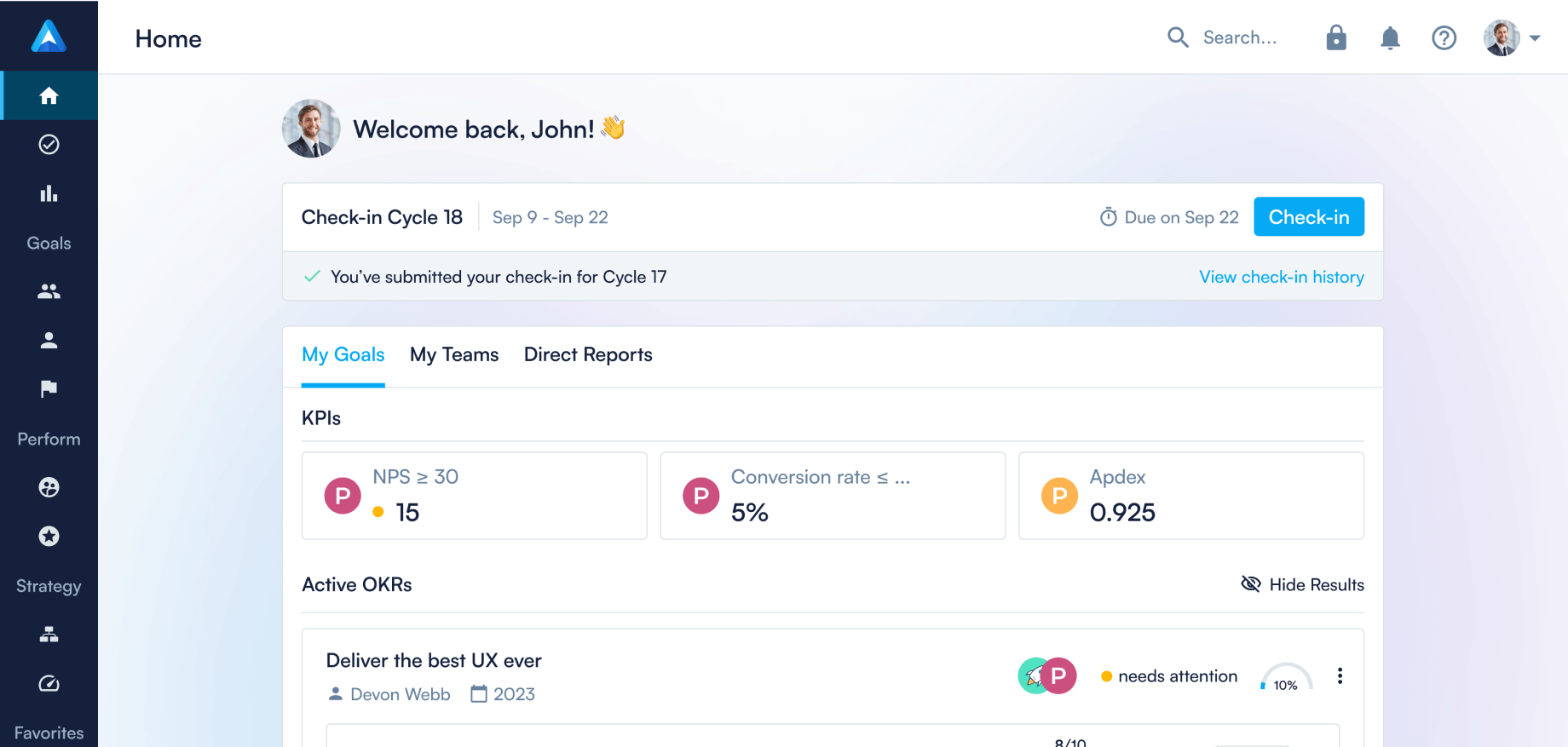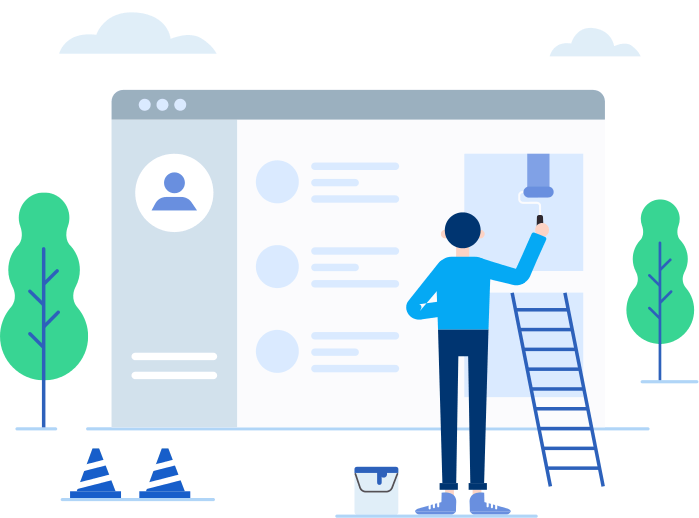What's new: in-app Help Center, a new sidebar, and more ✨

Our focus has been to make using Perdoo the easiest it's been so far. Here’s what’s new:
Brand new sidebar
Already seen the refurbished sidebar? We tidied it up a bit to make navigating Perdoo cleaner and easier. ✨
All features have been reorganized into relevant categories and tabs. We’ve also added a ‘Favorites’ section for quick access to your most important goals, groups, and/or people.

In-app Help and Support center
We created an in-app Help and Support Center (videos, articles, product updates, and more) and revamped our tooltips. You now have all the resources you need to be successful and get the most out of Perdoo, without leaving the platform. 🙌
Keep an eye out for the “?” across the app. Or click the “?” in the top-right corner (next to your profile picture) to open the Help Center.

View previous Reflections
When writing your Reflection for this week, it can be helpful to take a look at the Reflections from your last Check-in.
That’s why we’ll now display those alongside your current Reflections. Convenient right?

Set multiple Ambassadors
Managing an OKR program all on your own can be a lot of work, especially when you already have a full-time job — we hear you!
Why not share the work with others? Or create a team to increase the chances of a successful OKR program? You can now add multiple Ambassadors in Perdoo.

Update KPIs from KPI boards
Updating a KPI from a KPI board was a complicated process. So we fixed that.
You can now simply click on the month that you wish to update to correct the value for that month.

Aligning Objectives made easier
Did you ever find yourself struggling to align existing Objectives to a parent OKR? The struggle is over. 🎉
You can now easily align Objectives directly from the parent OKR. Simply open the parent OKR, head over to the Aligned Objectives tab, and click Add Objective.

FAQ
Continue reading...