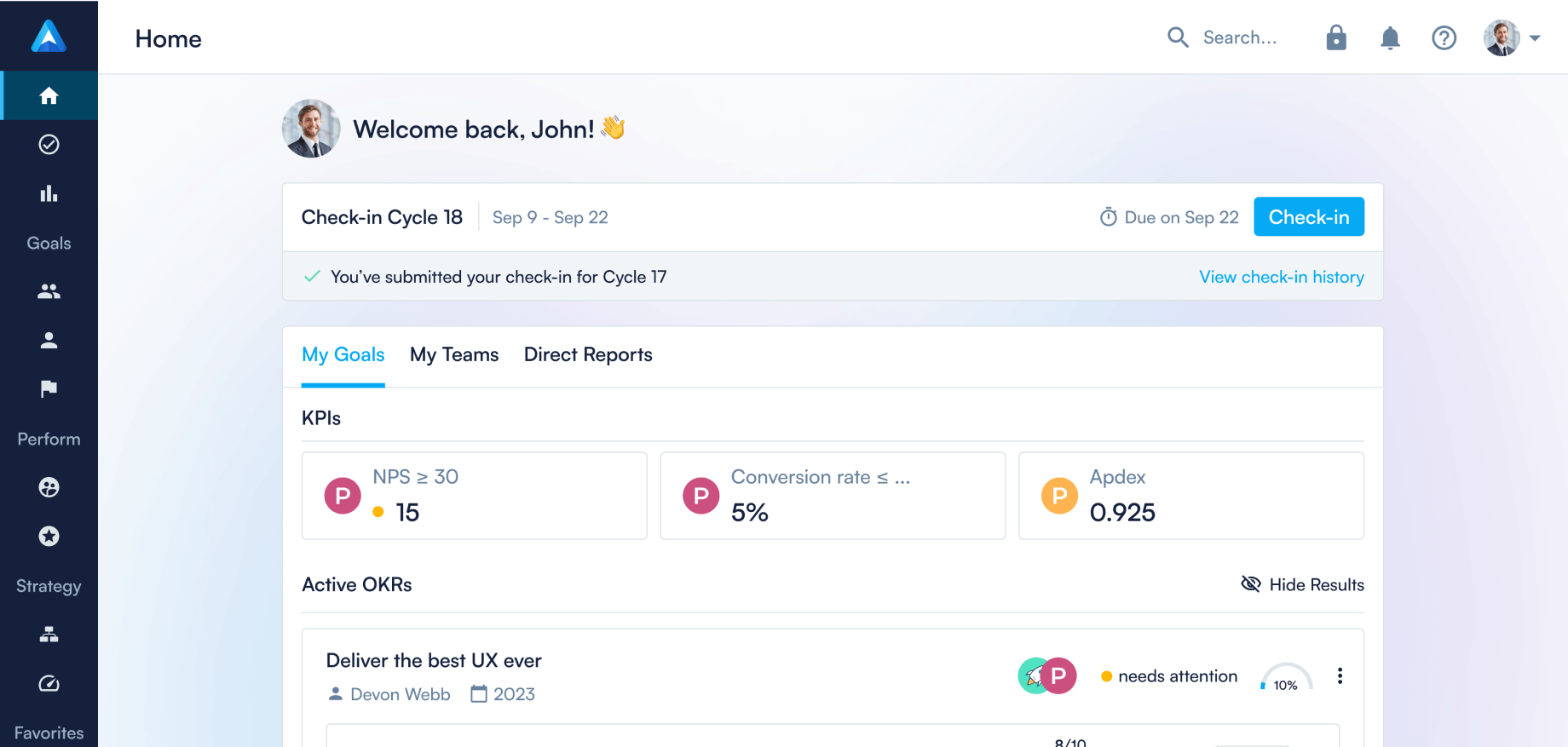We've added KPIs, and made it easier to manage Users & Groups
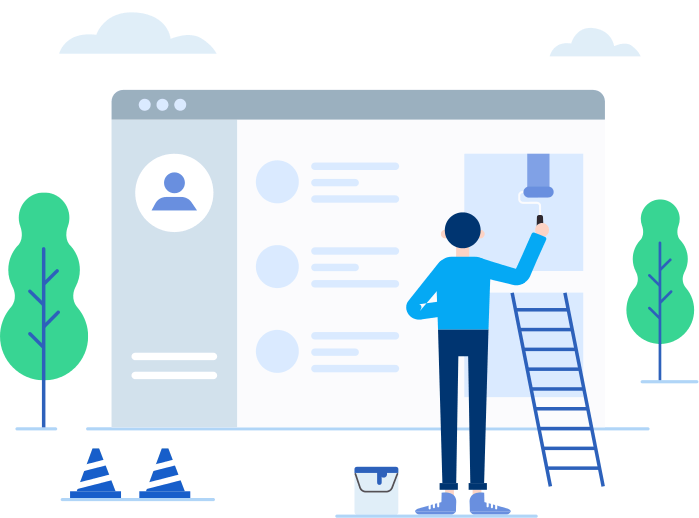
This month we’ve introduced fresh new features and updates to Perdoo that help you manage your goals more effectively. We released KPIs (Key Performance Indicators), and improved the way you can manage lists of OKRs, users and groups.
Key Performance Indicators
To get a 360-degree overview of how a team or the company is performing, you need to keep an eye on both their KPIs and OKRs. Where OKRs define and measure your ambitions, KPIs help you keep track of your business as usual. An example of a KPI for a Sales team could be their quarterly revenue target.
This article further explains the value of bringing KPIs and OKRs together in one place.

On Perdoo, you can enable KPIs for each group separately and also for your company.
For more info on how to enable or add KPIs in Perdoo, check out our Knowledge Base.

Improved management of OKRs, Users and Groups
To make our lists and tables more convenient to manage, especially for superadmins, we released search, sorting and bulk actions for them. You can now sort OKRs, groups and users on the basis of the different columns present in each table. Searching for a particular result is also more efficient now with each table having its own search bar.

Additionally, as a superadmin, you can now select multiple users or groups and perform bulk actions like sending invites, deleting, archiving etc. To reduce the overhead of inviting users, there is now an option to disable invitation expiry and access the link from the users table itself.

FAQ
Continue reading...