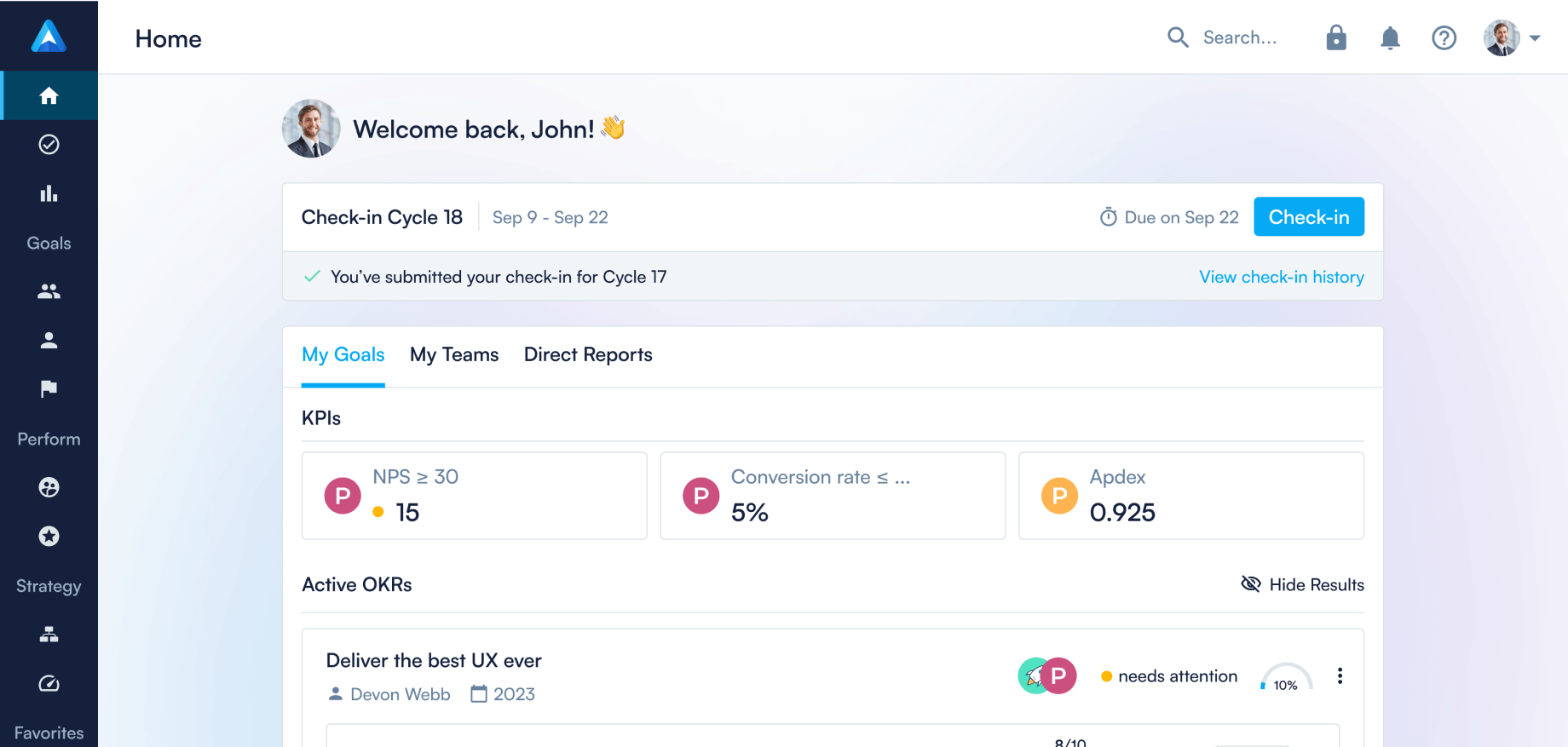Align Initiatives to Key Results , @mention co-workers , and more!
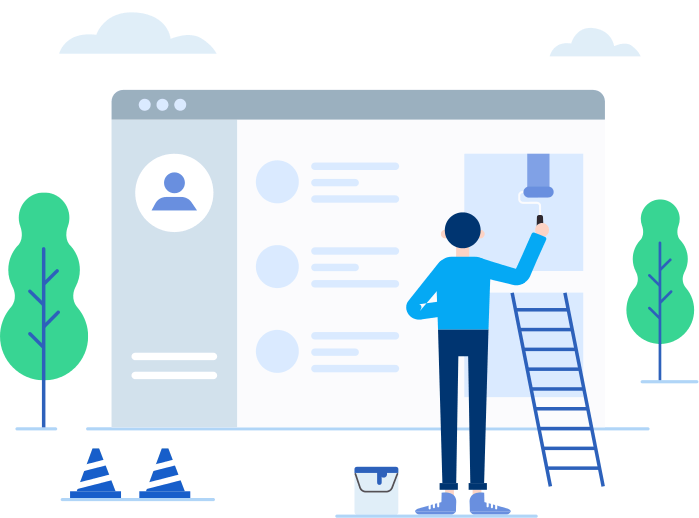
This month we’ve introduced new features and updates to Perdoo that help you manage your goals more effectively. We have a fresher, more intuitive interface and you can now align your initiatives to specific key results, @mention users and use keyboard shortcuts.
Initiatives aligned to Key Results
For a more cohesive overview of your projects and their intended goals, you can now align initiatives to specific key results on Perdoo making it easier to identify the impact they’re creating. Not only does aligning them to a KR achieve that, it also encourages creating more impactful and effective Initiatives.

An Initiative can be aligned to a Key Result while adding or editing it. Once aligned, such an initiative can be viewed within the Key Result slide out.

Fresher Group and Company pages
The Group and Company pages have a cleaner interface that organises information in a more intuitive way. Group members, lead and sub-groups are now displayed at the top, independent from the OKRs.

With the OKR stats moving to the right, you can dive straight into your OKRs and focus on what’s important.
@Mention your colleagues, New keyboard shortcuts
We heard from customers about how conversations with their colleagues around OKRs was key to a successful program. To make this experience more engaging, we introduced @mentions that allow you to tag users within a comment, description or note. The mentioned user(s) receive a notification so they do not miss out on important updates.

We also added keyboard shortcuts to make actions like submitting and exiting forms much quicker. Forms in a popups, can be submitted by pressing ‘⌘ + return’ on mac or ‘ctrl + enter’ on other machines. To exit out of popups, press ‘esc’.
FAQ
Continue reading...