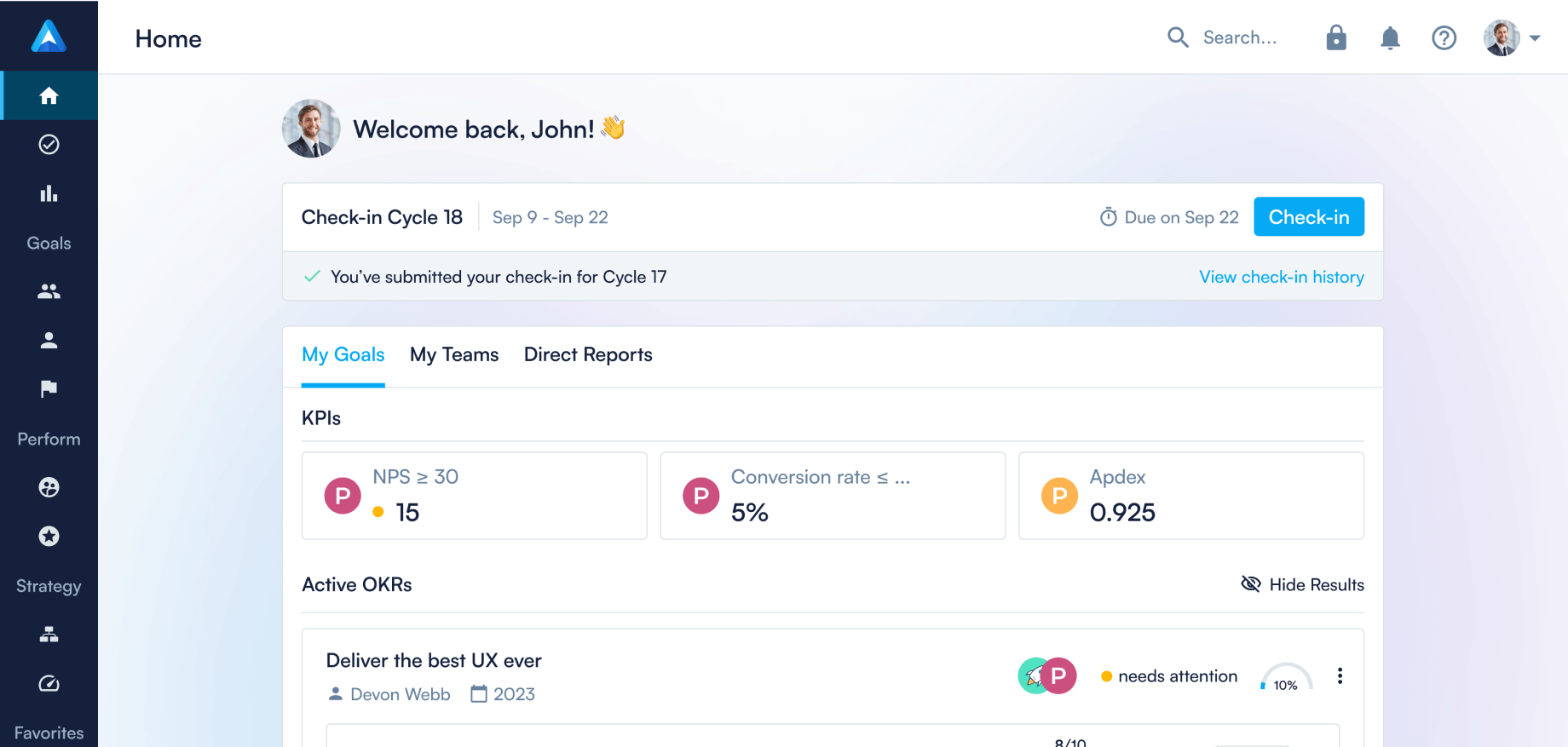Brand new Profile Pages and Standardized Templates
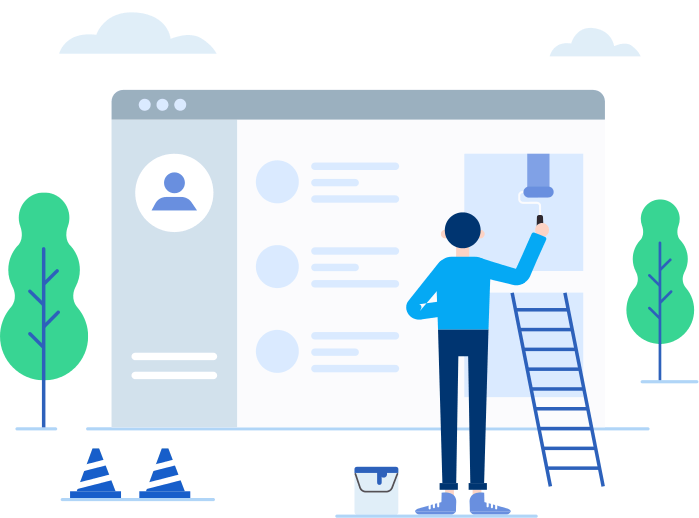
This month we’ve added new features and updates to Perdoo that help bring you a step closer to your goals. OKRs now have a fresh look across your profile pages and we’ve also introduced templates for standardizing OKR learnings.
Improved company, group, and user profiles
Many of our customers told us about the importance of being able to quickly view and take action on things they’re responsible for. This month we’ve transformed how you view and update OKRs in Perdoo with a cleaner, more intuitive layout.
Your profile page now has tabs for the Objectives, Key Results and Initiatives you lead to help focus on priorities.
We’ve also improved the way OKRs are displayed on Group and company pages by adding more information and reorganizing where it’s displayed.
Standardized Templates
With this update, you can now create templates to prompt users to provide more information with their OKRs when they do one of the following:
- Create an Objective
- Close an Objective
- Archive an Initiative

Objective descriptions, Objective closing notes, and Initiative archiving notes will be pre-filled with these templates, helping you standardize the process of creating and closing OKRs.

FAQ
Continue reading...