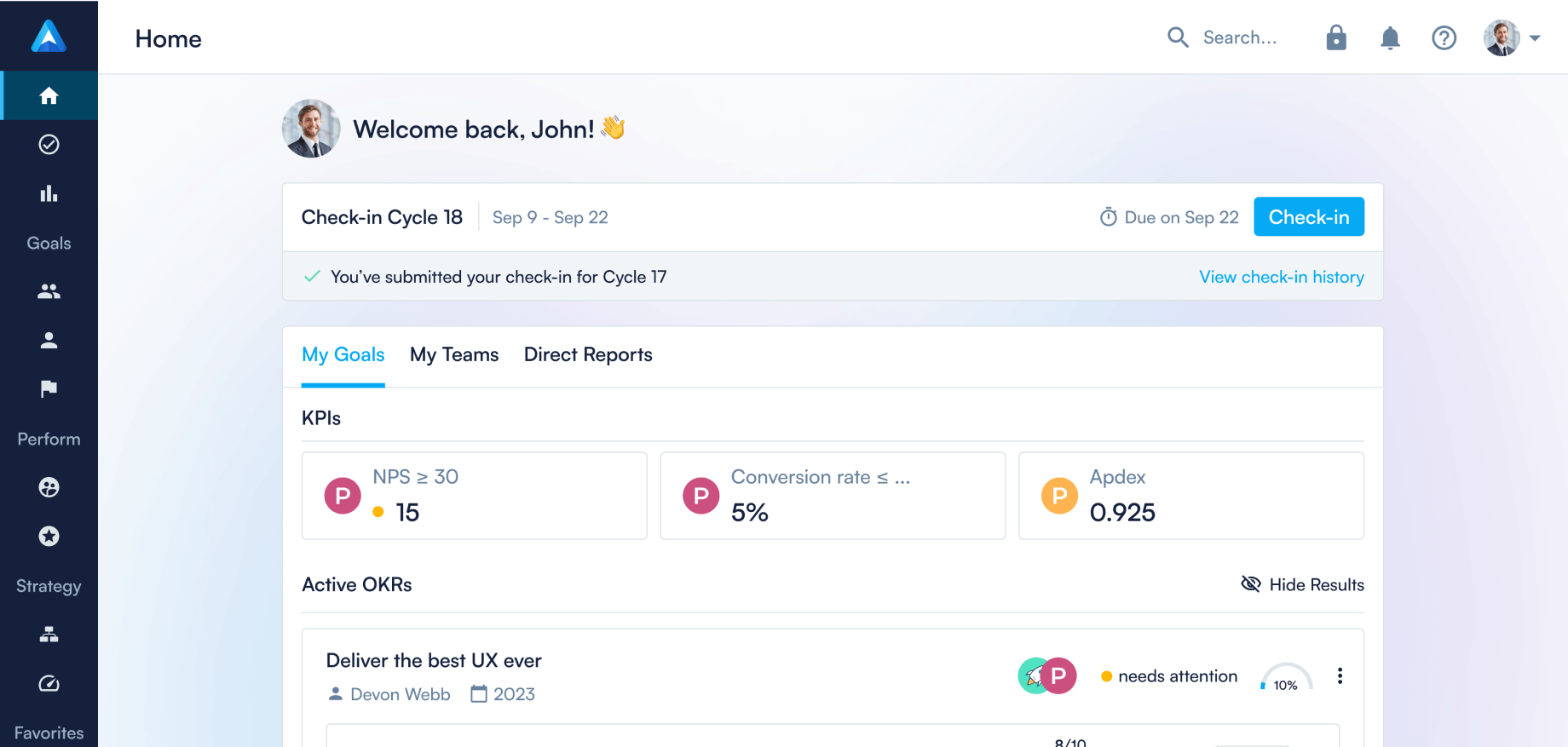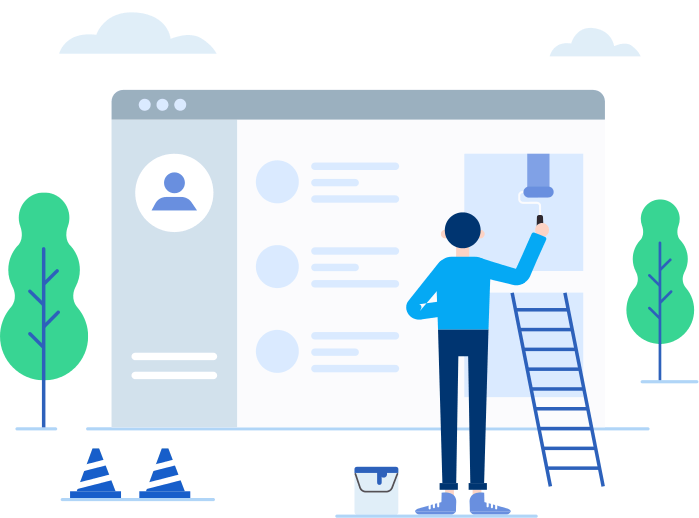New Roadmap updates, actionable goal update emails, Check-in fixes, and more

Curious to know what we released in May 2022? Here's a monthly roundup of what's new in Perdoo!
Updates on Roadmap
A user-friendly Ultimate Goal
Don’t know how to create or edit your company’s Ultimate Goal? On Roadmap, if you click on the Ultimate Goal, a new modal will open.
We’ve added helper text to assist you in setting a perfect Ultimate Goal for your organization. And if you want to provide everyone with more context, we’ve added a description field for you to provide your teams with more detail.

Clickable Objective cards
Opening an OKR from Roadmap previously felt clunky? We got rid of the expansion icon and made the entire OKR card clickable!

Actionable daily emails
Have you subscribed to the daily goal update emails? You can now easily click through to the goals for more details and/or next steps.
You’d have thought this to be possible right from the start, didn't you? Sorry, we missed this. But that's sorted now! 😁

Check-in fixes
Clear changes for individual goal updates
We have to admit that not being able to clear a drafted update within Check-ins was frustrating.
You can now easily clear changes for each individual goal update without it impacting the rest of your updates - hallelujah!

Check-in reminders on Home are back!
Missed the Check-in reminders on Home? Remember: Check-ins are key to your success with OKRs and KPIs.
So, to ensure you stay on top of your goals’ progress at all times, we brought back the Check-in reminder on Home as well. For a more subtle reminder, you have your Check-in streak status, as well as a Check-in button in the navigation panel on the left.

Dismiss a Check-in
Want a quick way to reset your Check-in draft? You no longer need to go into the form to reset your Check-in update — you can now dismiss it from the navigation panel on the left.

Growth Board with added context
Did you feel like Growth Board didn’t communicate necessary information at a glance? Your KPIs now show all the context you need.
You can now see the KPI Owner (Group), as well as the Lead (person). Additionally, if you’ve added a description for your KPI, hovering over the KPI will display the description to avoid needing to click into the goal.

OKRs aligned to Strategic Pillars
Didn’t know how many OKRs are contributing to a specific Strategic Pillar? On Roadmap and Strategic Timeline, your Strategic Pillars will now clearly indicate how many OKRs are aligned to it in order for you to see the action.

Easily activate draft OKRs
You’ve drafted your OKR for the new quarter and now you’re ready to start working on it. The next step? Activate the OKR.
To make this quick and easy, you can now activate your draft OKRs from wherever you are, with a single click. On your group’s page? Click activate on the Objective card. On the draft OKR modal? Either click “activate” in the top left, or via the three-dot menu in the top right.

FAQ
Continue reading...