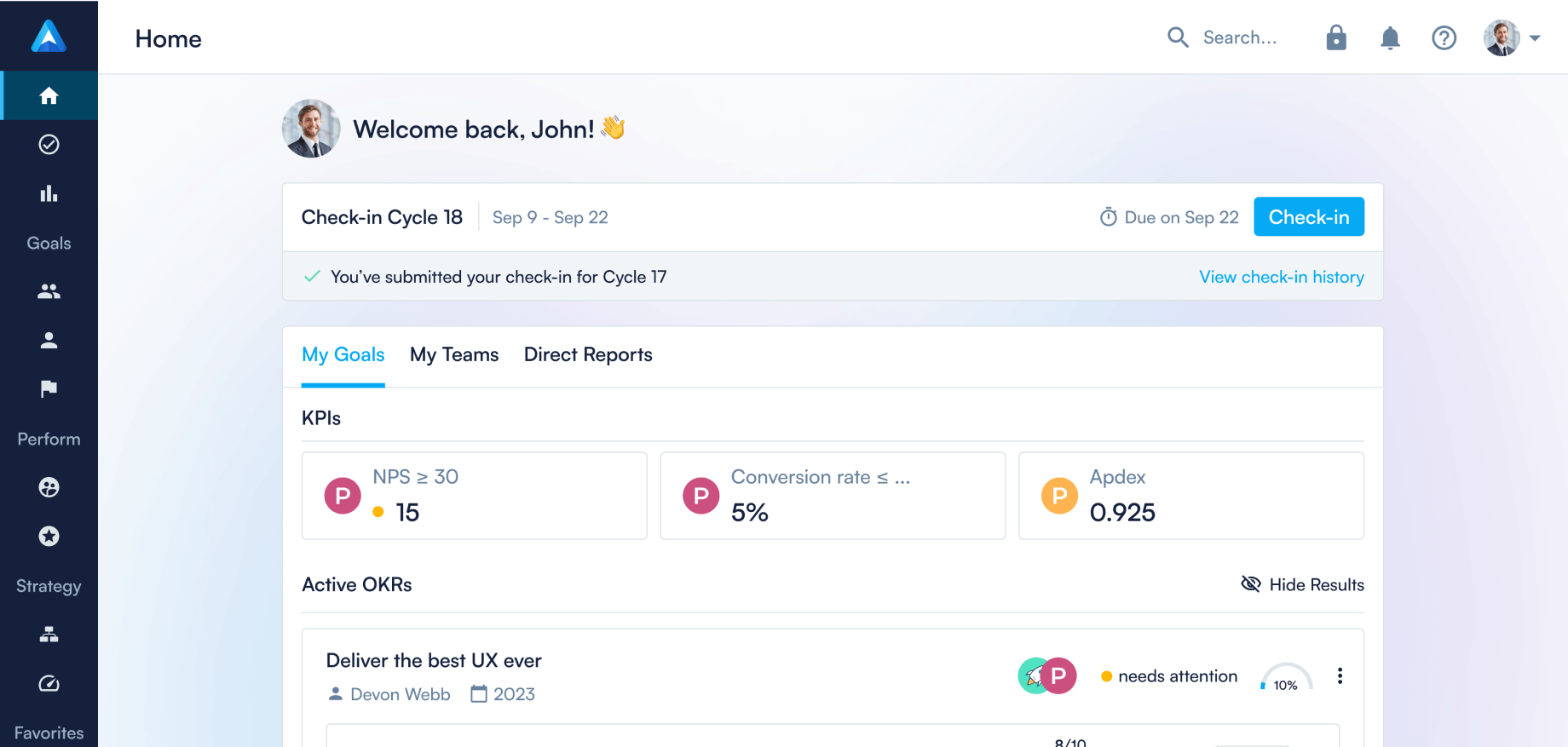Presenting: PDF reports and API access
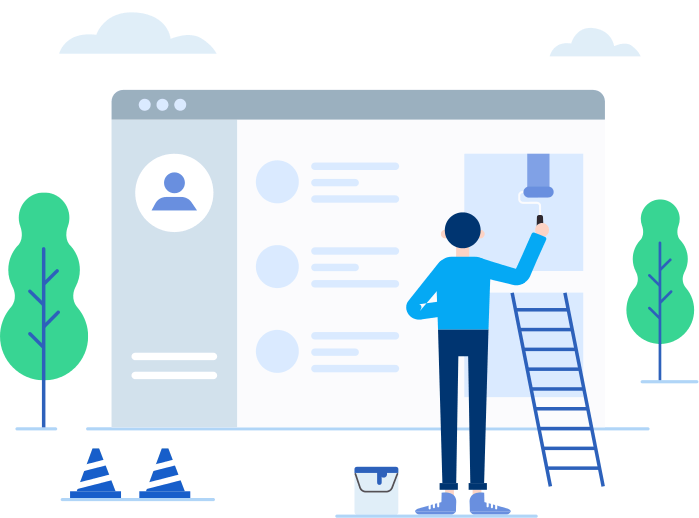
The latest update to Perdoo brings new features to make OKR and Perdoo a powerful extension of your organization.
Here’s what’s new:
PDF reports for the Company and Groups
We recently turned the Company and Group profile pages into a great tool for running OKR-powered meetings by adding progress stats.
With the latest update, you can now also export PDF reports for your Company and each Group, showing you the progress of all related OKRs and Initiatives.

Having a simple PDF report will help your team reduce distractions and stay focused during your next OKR-powered meeting.
API access
For Premium customers, Perdoo’s API and its comprehensive documentation allow you to integrate all kinds of tools to automatically update progress and to retrieve data on OKRs, Initiatives, and much more.
Here’s what the Perdoo API can do:
- Access your OKR and Initiative data
- Access your company data (groups, users)
- Access reporting insights (statistics shown in the Insights module)
- Update Key Results or Initiatives
UX improvements
Besides the big updates above, we’ve added a couple of user experience improvements to make using OKR and Perdoo even more convenient. Here are the highlights:
- Got the numbers wrong when updating a Key Result? No problem! You now have the option to delete past progress updates.
- You can now easily move an OKR to another timeframe via a dropdown in the “Edit Objective” popup. That will save you a lot of time compared to manually changing the start and end date of an OKR.
FAQ
Continue reading...